Sound design tutorials
After my previous blog post and a second video that shows how to build a skrillex formant bass in Form, I decided to streamline my tutorial videos.
I haven’t finished recording a new tutorial yet, but I am shooting for a very short and precisely edited video, following a script. This takes me a terrible amount of time, especially since I am not used to video editing. The first video in the series will be about the sound generation in FORM, and what the sound shaper knobs actually do to the sound.
In the meantime, here is a short list of notes about presets and sounds I made:
Sound design in FORM
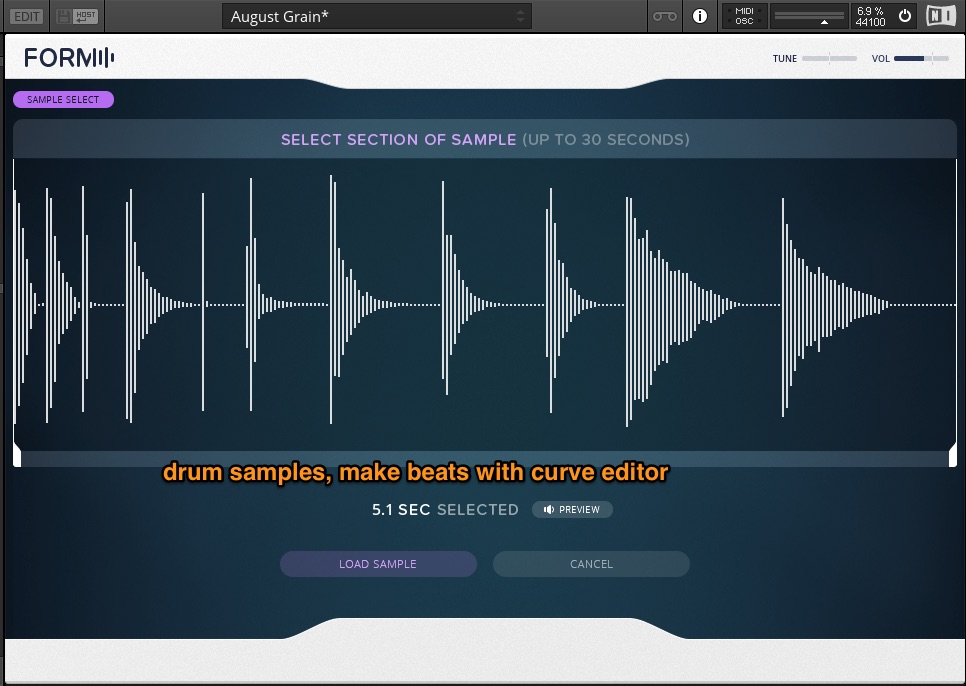

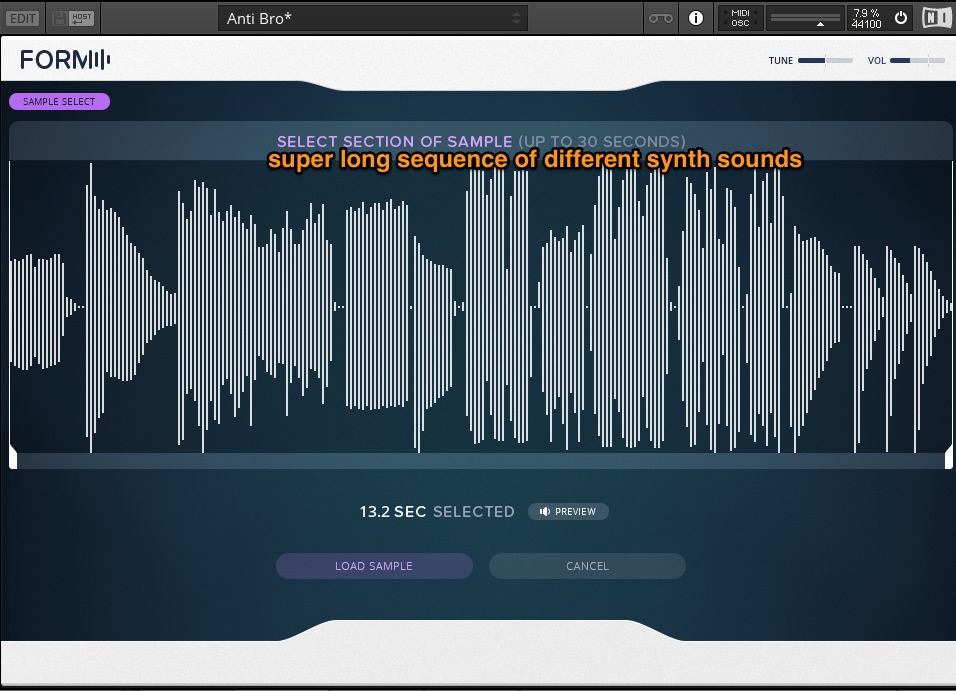




Sound design in Heavyocity NOVO

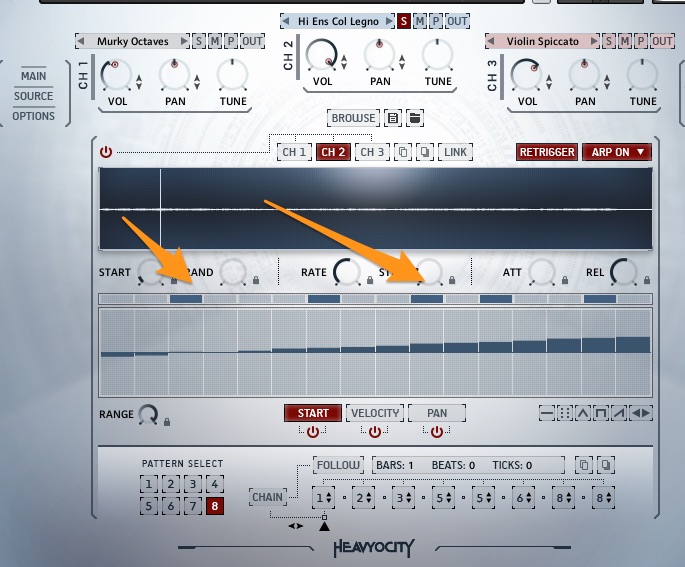


Tools
Beeminder
I have been using Beeminder since february to keep me on track with my new year’s resolution. The blog post you are reading is a direct result of it. Beeminder is a service that allows you to define goals (for example, play piano 5 times a week), and will then ask you to pledge a certain amount of money for that goal. You leave your credit card on file with beeminder. If you miss your goal, Beeminder will charge you, the first mishap is free, but it will then cost you $5, then $10, up to a limit that you set. The twist in the whole story is that you get a certain buffer zone around your commitment, but you can’t dodge out of it. Any change (say switching from 5 practice sessions to 3) will only happen after a week of adjustment. You still have to practice 5 times until the change kicks in.
This system definitely works for me, although I have to keep myself from cheating by entering sessions I have not really done, whatever my excuse may be. I need to keep the honesty and make it sting when I do miss my goal. One drawback is that I probably have set too many goals for me to realistically achieve in the long run, and I will probably have to dial it back a bit.
Melodics
I have been using Melodics again after a couple of months pause, and they have implemented the most important feature that I was missing: setting a specific loop in a pattern to be practiced. It definitely seems like the company is here to stay, the amount of lessons is growing weekly and they are all of superb quality. All the lessons I’ve practiced so far (I’m at level 13 right now) have been much fun, and challenging in just the right amount. There are fair amount of rough edges that need to be polished, but the developers are responsive and even have a slack hangout where the software can be discussed at all times.
Links
- How film and TV music communication A great looking collections of books about film and TV music, with a lot of examples. This would take months to work through. I might.
- Alcaeru’s Sheet Music A great collection of sheet musics for arrangements of Howard Shore’s scores for the Lord of the Rings and the Hobbit.
- Spitfire Selects A nice short video dissecting a short composition, made with the beautiful Spitfire Audio libraries.
